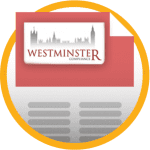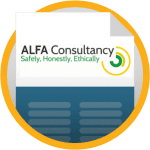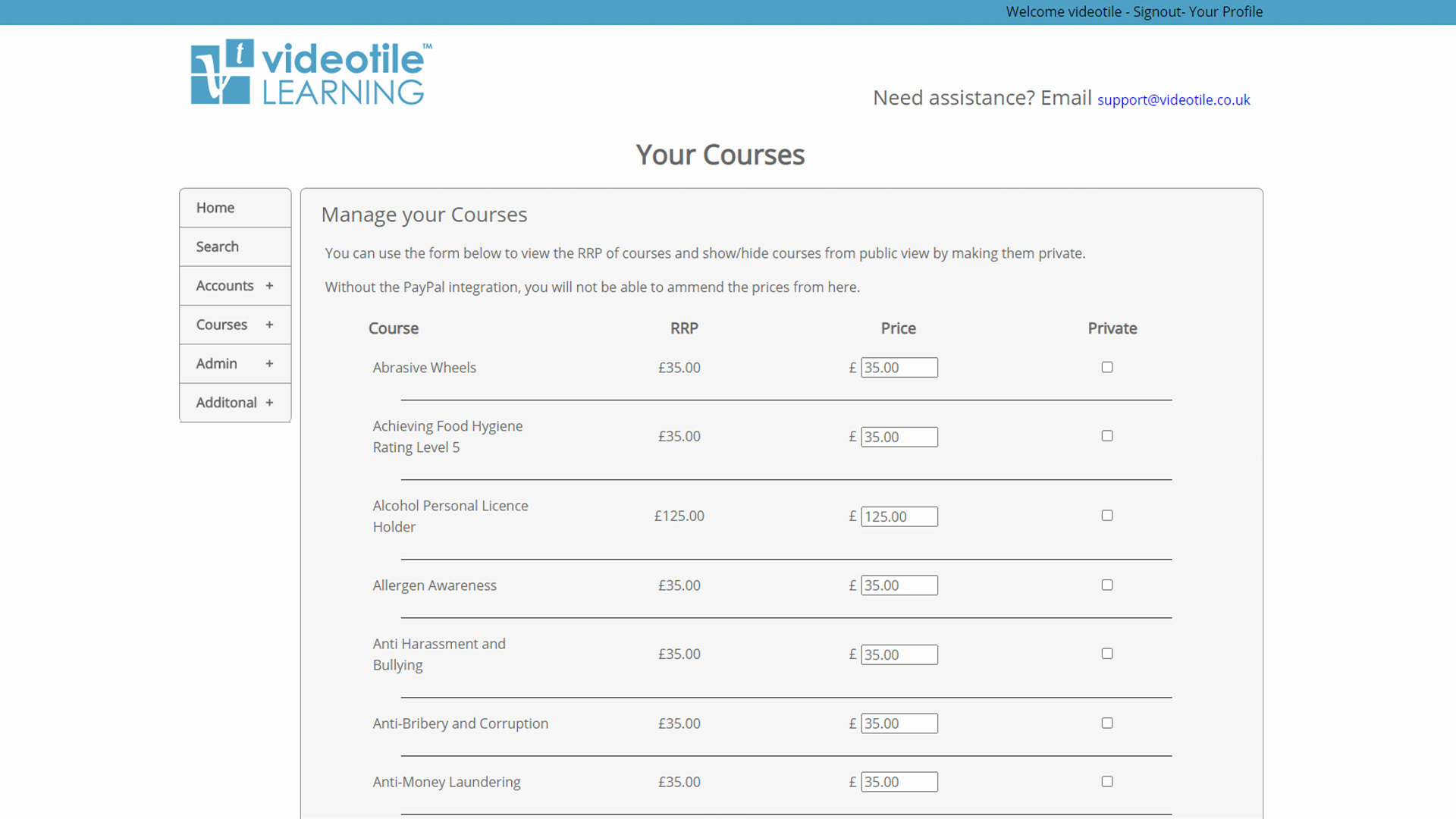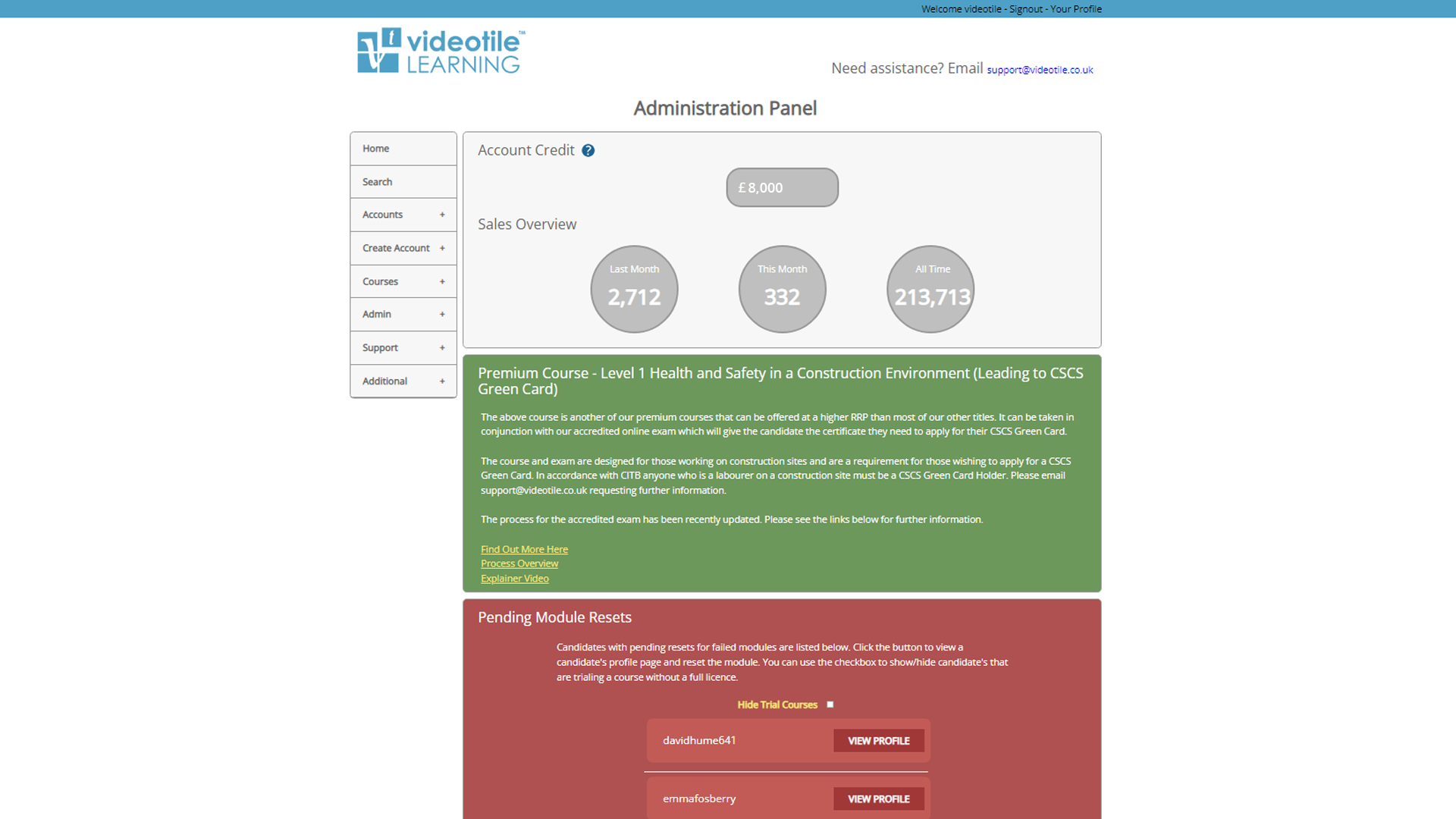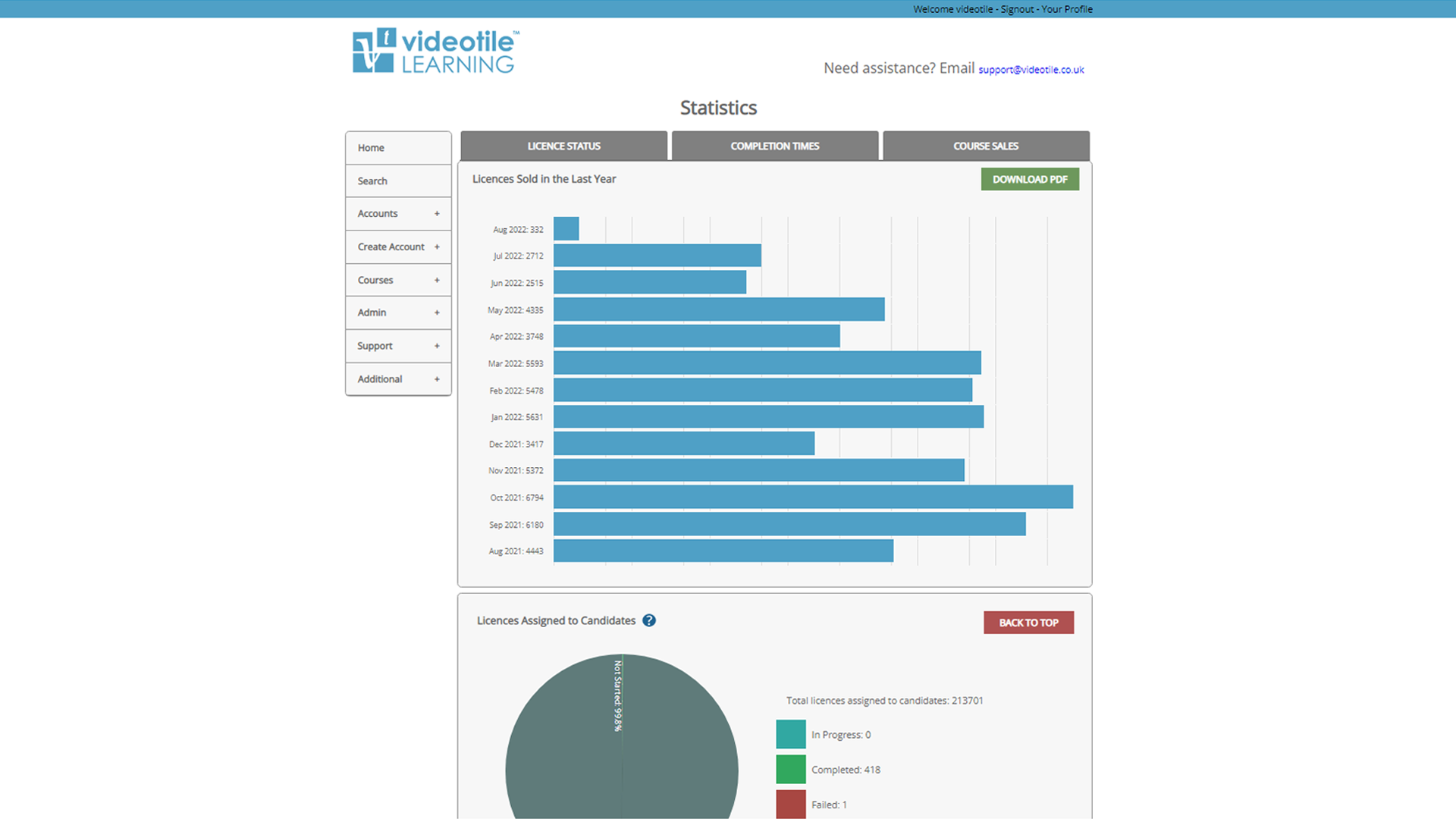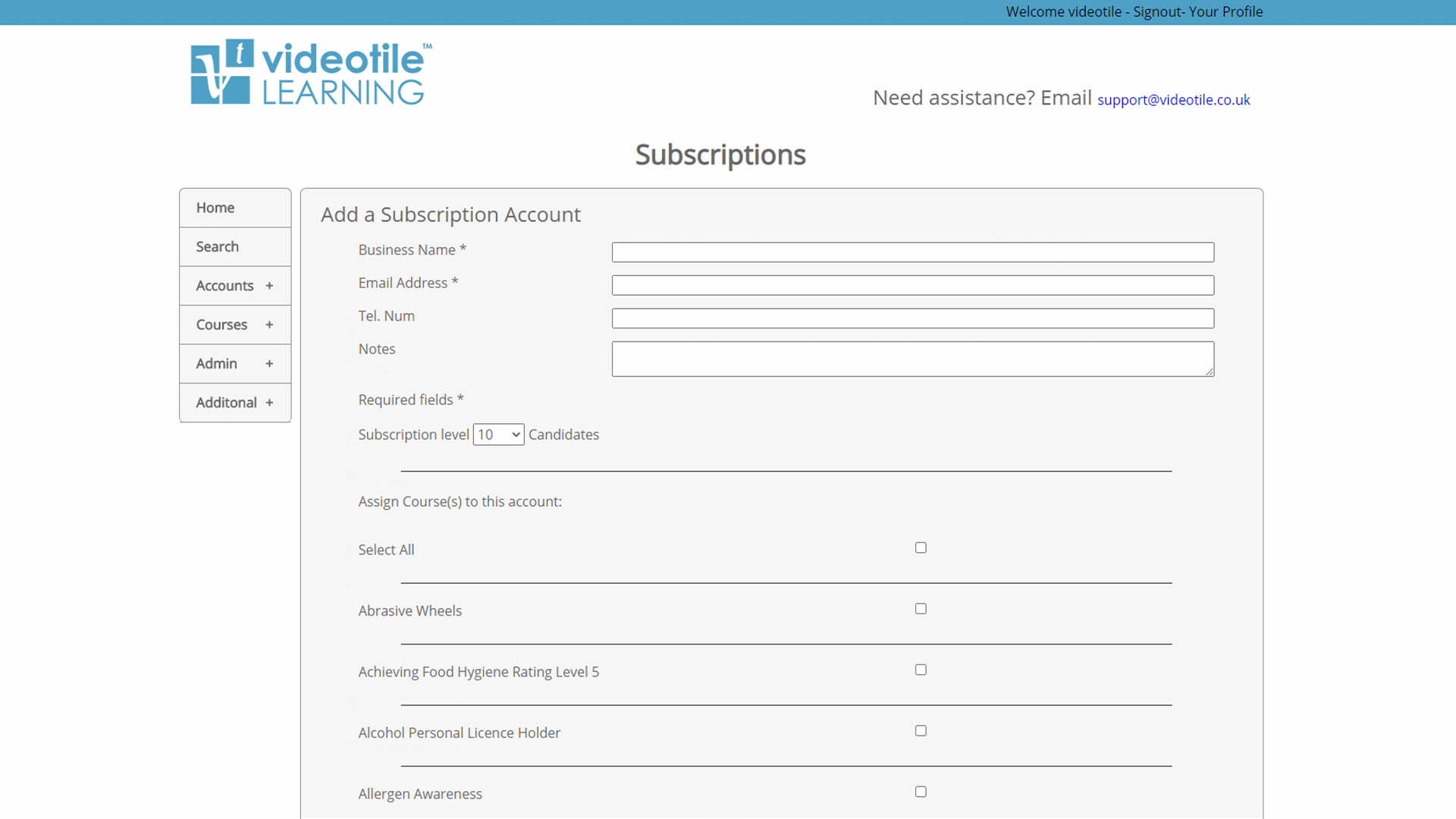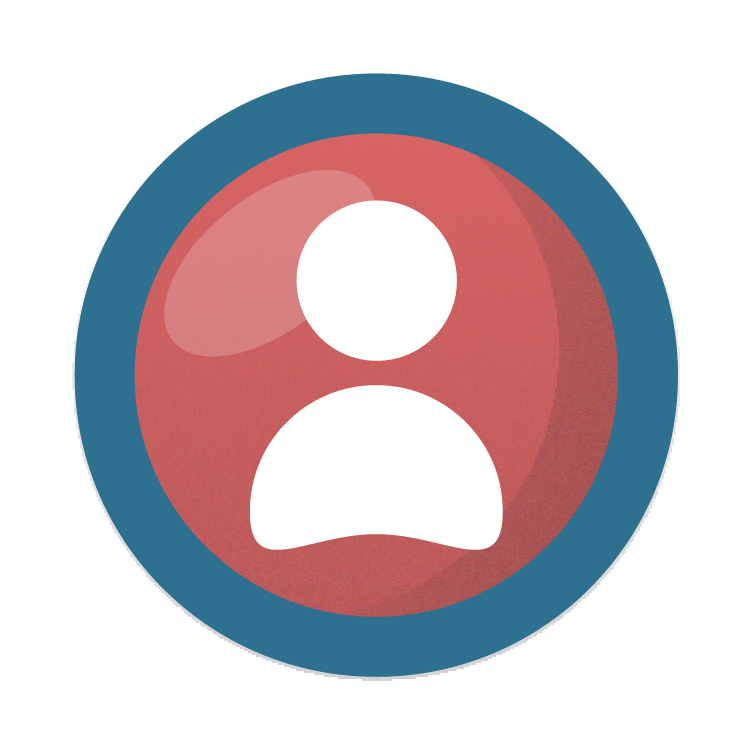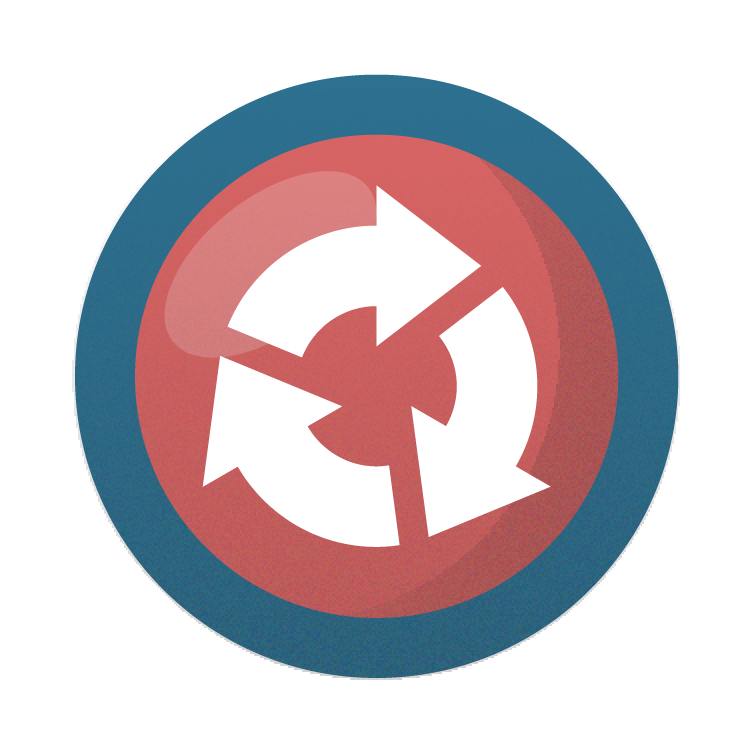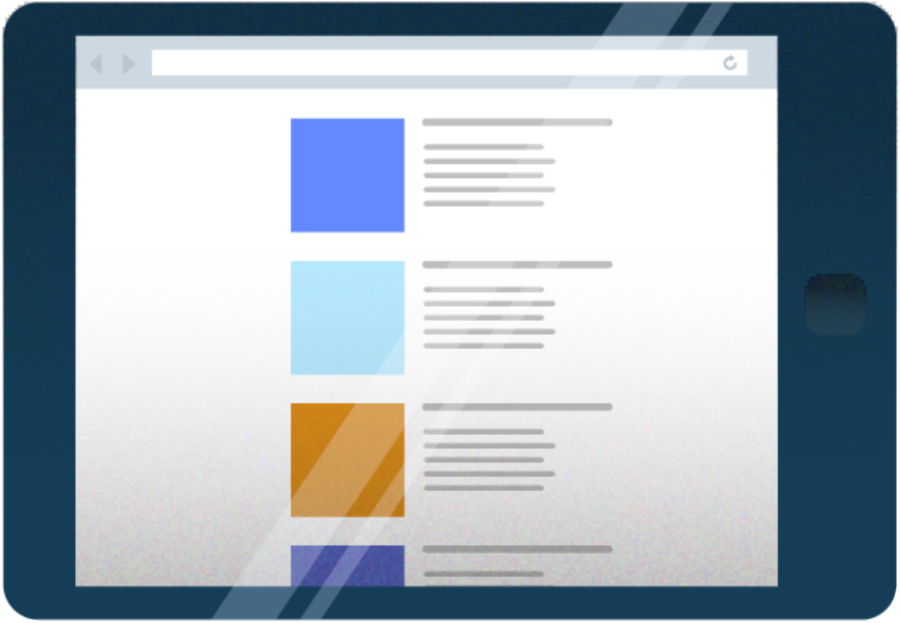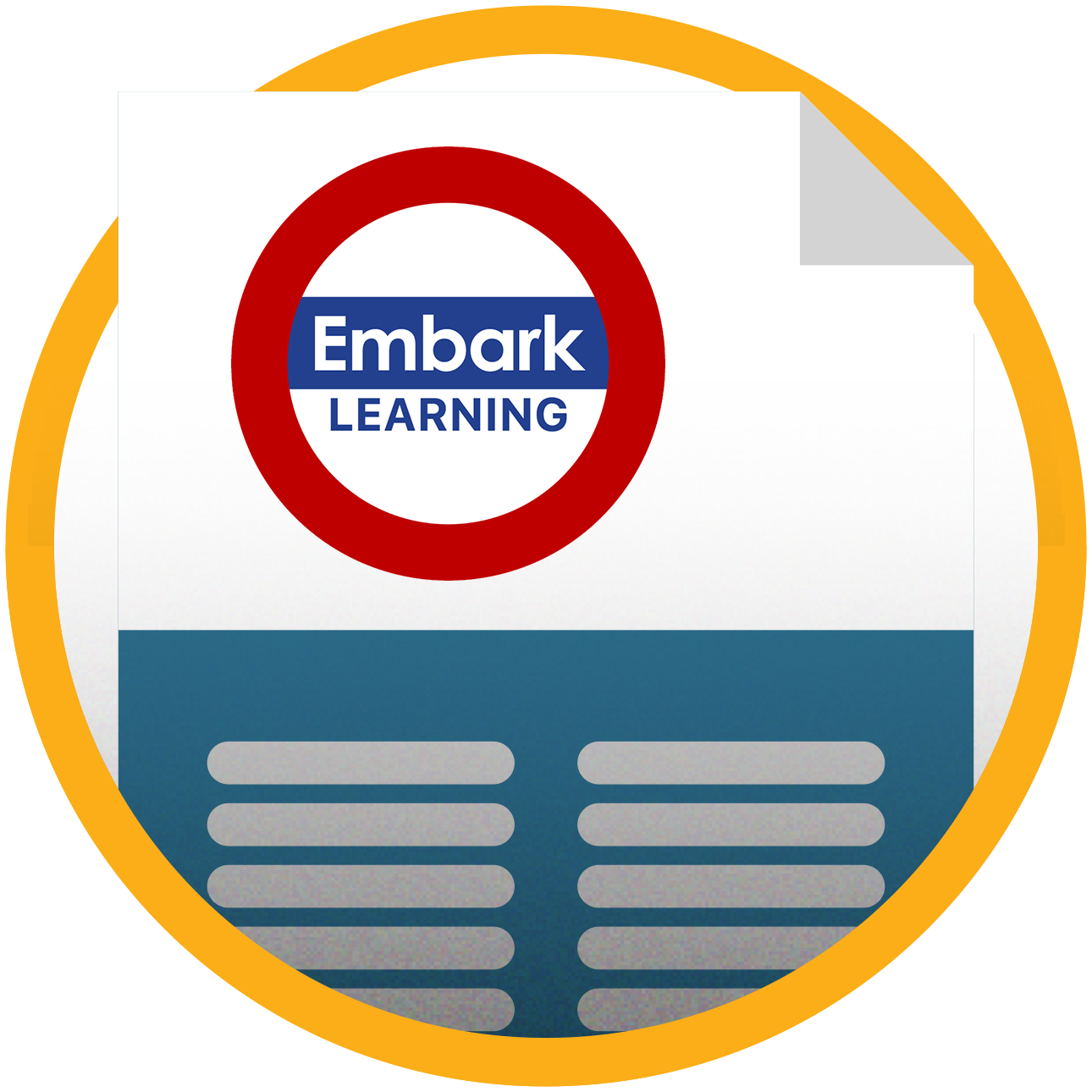SME Advisor Case Study
SME Advisor Case Study
HR and Health and Safety Consultancy
From its base in Barnham, Sussex, SME Advisor provides a range of HR and Health and Safety consultancy services to small-to-medium-sized businesses, across a variety of sectors. Their highly experienced team works with businesses with between five and 100 employees where it isn’t viable to employ a full-time HR or Health and Safety professional.
SME Advisor used classroom training, where necessary, to support its consultancy work, but found it usually wasn’t cost-effective for the company or its clients.
They looked for eLearning solutions, but couldn’t find what they were looking for.
‘We’d actually given up the search,’ says Director, Paul Beard, ‘then along came VideoTile!’
‘VideoTile courses feature a virtual classroom where a tutor talks to you, supported by animated information. This combination ticked the box which is why we think it’s a winning formula. Now, around 90% of our training revenue comes through VideoTile courses as opposed to traditional methods.’
‘We introduce VideoTile courses to existing and new clients to allow them to achieve compliance. SME Advisor proposals will also include suggested VideoTile topics and a couple of free courses for them to try out.’
‘VideoTile support is very good. Recently, they populated our website with their new courses, which was really helpful.’
‘Videotile was the missing link for us. Before, potential clients would have to go to another provider for some of their training requirements. Now, we have closed that gap by offering VideoTile solutions.’
‘After an 18 months search, we eventually found VideoTile – exactly what we were looking for!’
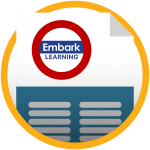 Embark Learning Case Study
Embark Learning Case Study